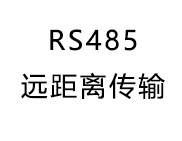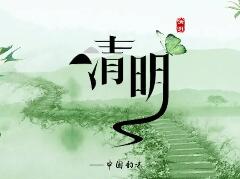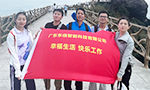EST-100无系统版多功能签批屏PC版web版本http协议接口文档
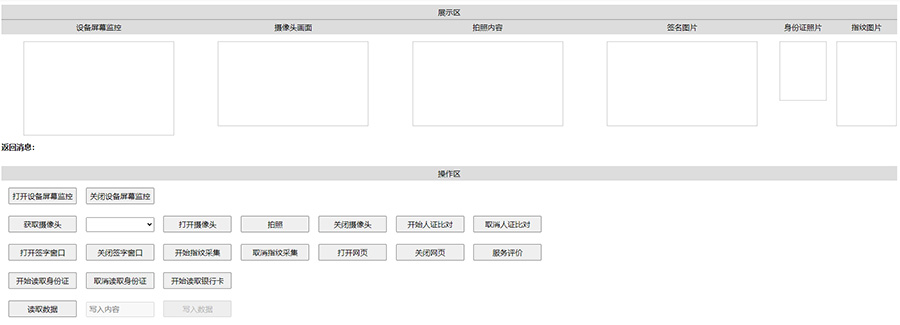
名称 类型 必选 约束 中⽂名 说明
» code integer true none none
EST-100⽆系统签批屏-接⼝⽂档
v1.1.3.10
Base URL: http://127.0.0.1:38088
屏幕监控
屏幕监控使⽤单独的端⼝:38089
GET 打开屏幕监控
GET /sign=stream/time=1684206141678
此接⼝调⽤成功后,将持续以流形式持续返回摄像头捕捉画⾯,可直接将请求链接放在img标签
的src,即可持续显⽰画⾯。
POST 关闭设备屏幕监控
POST /closewebontablet
返回⽰例
成功
返回数据结构
状态码 200
{
"code": 1,
"message": "取消屏幕监控"
}
1
2
3
4
名称 类型 必选 约束 中⽂名 说明
» message string true none none
名称 位置 类型 必选 说明
body body object 否 none
» top body string 是 none
» left body string 是 none
» width body string 是 none
» height body string 是 none
签字窗⼝
POST 打开签字窗⼝
POST /sign=start
Body 请求参数
请求参数
返回⽰例
成功
{
"top": "400",
"left": "420",
"width": "640",
"height": "400"
}
1
2
3
4
5
6
名称 类型 必选 约束 中⽂名 说明
» code integer true none none
» image string false none none
» message string true none none
» status integer true none none
取消
异常
返回数据结构
状态码 200
{
"code": 0,
"image":
"iVBORw0KGgoAAAANSUhEUgAAAGQAAAAyCAYAAACqNX6+AAAAAXNSR0IArs4c6QAAAARnQU1BAA
Cxjwv8YQUAAAAJcEhZcwAAHYcAAB2HAY/l8WUAAACMSURBVHhe7cihAQAwEISw33/p6wJ4KhAxu
W35CGY8mPFgxoMZD2Y8mPFgxoMZD2Y8mPFgxoMZD2Y8mPFgxoMZD2Y8mPFgxoMZD2Y8mPFgxoMZ
D2Y8mPFgxoMZD2Y8mPFgxoMZD2Y8mPFgxoMZD2Y8mPFgxoMZD2Y8mPFgxoMZD2Y8mPFgxoMZD2Y
suwc/52DP4EizIwAAAABJRU5ErkJggg = ",
"message": "签名成功",
"status": 2
}
1
2
3
4
5
6
{
"code": 1223,
"message": "签名被取消了",
"status": 1
}
1
2
3
4
5
{
"code": 3,
"message": "签名初始化出错",
"status": 3
}
1
2
3
4
5
POST 关闭签字窗⼝
POST /sign=stop
返回⽰例
成功
指纹采集
POST 指纹采集
POST /finger=record
调⽤此接⼝会等待指纹采集,采集成功或取消采集时,返回数据。
返回⽰例
成功
{
"code": 0,
"message": "取消签名",
"status": 0
}
1
2
3
4
5
{
"FigPic":
"iVBORw0KGgoAAAANSUhEUgAAAQAAAAFoCAYAAAC41SVRAAAAAXNSR0IArs4c6QAAAARnQU1BAA
Cxjwv8YQUAAAAJcEhZcwAAHYcAAB2HAY/l8WUAAP+lSURBVHhe7N3hq51Xlib2/oeEhJAQEkJIC
AkhIYSEkDE2RtgYG2NjjI1xUVRhiiqKKooqimKKpouih6aZYehh6GYIHYYJQ4YQJgwZwiSTmZAQ
EkJICAkhIYSEfMn+7V7PYd337nPuvbJcVW7rw9J7zn = ",
"code": 0,
"command": "/finger=record",
"message": "获取指纹成功",
"status": 2
}
1
2
3
4
5
6
7
名称 类型 必选 约束 中⽂名 说明
» FigPic string true none none
» code integer true none none
» command string true none none
» message string true none none
» status integer true none none
名称 位置 类型 必选 说明
body body object 否 none
» url body string 是 none
返回数据结构
状态码 200
POST 取消指纹采集
POST /finger=stop
取消指纹采集的操作,返回信息在指纹采集接⼝,此接⼝不返回数据
打开⽹⻚
POST 打开⽹⻚
POST /openwebontablet
Body 请求参数
请求参数
{
"url": "http: / gpooh.mw/grevzksem"
}
1
2
3
名称 类型 必选 约束 中⽂名 说明
» code integer true none none
» message string true none none
名称 类型 必选 约束 中⽂名 说明
» code integer true none none
» message string true none none
返回⽰例
成功
返回数据结构
状态码 200
POST 关闭⽹⻚
POST /sign=closebrowser
返回⽰例
成功
返回数据结构
状态码 200
{
"code": 0,
"message": "打开网页成功"
}
1
2
3
4
{
"code": 1,
"message": "关闭网页成功"
}
1
2
3
4
摄像头
POST 获取摄像头
POST /camera=get
返回⽰例
成功
{
"camera": [
{
"index": 0,
"name": "ZDXX",
"resolution": [
{
"height": 1944,
"width": 2592
},
{
"height": 1536,
"width": 2048
},
{
"height": 1080,
"width": 1920
},
{
"height": 1200,
"width": 1600
},
{
"height": 1024,
"width": 1280
},
{
"height": 960,
"width": 1280
},
{
1
2
3
4
5
6
7
8
9
10
11
12
13
14
15
16
17
18
19
20
21
22
23
24
25
26
27
28
29
30
31
"height": 720,
"width": 1280
},
{
"height": 768,
"width": 1024
},
{
"height": 600,
"width": 800
},
{
"height": 480,
"width": 640
}
]
},
{
"index": 1,
"name": "S520-2",
"resolution": [
{
"height": 480,
"width": 640
},
{
"height": 1200,
"width": 1600
},
{
"height": 960,
"width": 1280
},
{
"height": 768,
"width": 1024
},
{
"height": 720,
"width": 1280
},
{
"height": 600,
"width": 800
},
{
32
33
34
35
36
37
38
39
40
41
42
43
44
45
46
47
48
49
50
51
52
53
54
55
56
57
58
59
60
61
62
63
64
65
66
67
68
69
70
71
72
73
74
75
76
77
名称 类型 必选 约束 中⽂名 说明
» camera [object] true none none
»» index integer true none none
»» name string true none none
»» resolution [object] true none none
»»» height integer true none none
»»» width integer true none none
» code integer true none none
» command string true none none
» message string true none none
异常
返回数据结构
状态码 200
GET 打开摄像头
"height": 240,
"width": 320
},
{
"height": 120,
"width": 160
}
]
}
],
"code": 0,
"command": "GetCamera",
"message": "成功"
}
78
79
80
81
82
83
84
85
86
87
88
89
90
91
{
"code": 1,
"command": "GetCamera",
"message": "未找到设备"
}
1
2
3
4
5
名称 位置 类型 必选 说明
index path string 是 摄像头索引序号
GET /camera=stream/index=0/width=640/height=480
此接⼝调⽤成功后,将持续以流形式持续返回摄像头捕捉画⾯,可直接将请求链接放在img标签
的src,即可持续显⽰画⾯。
POST 拍照
POST /camera=photo/index={index}
请求参数
返回⽰例
成功
异常
POST 关闭摄像头
POST /camera=close/index={index}
{
"code": 0,
"command": "TakePhoto",
"message": "拍照成功",
"picture":
"/9j/4AAQSkZJRgABAQEAYABgAAD/2wBDAAcFBQYF7sTwM0jzOSCDxSuFtdDbJtRH5cb8A9xzU0
WtYAcHkYgUUUgR / 9k="
}
1
2
3
4
5
6
{
"code": 1,
"command": "TakePhoto",
"message": "拍照失败"
}
1
2
3
4
5
名称 位置 类型 必选 说明
index path string 是 摄像头索引序号
名称 类型 必选 约束 中⽂名 说明
» code integer true none none
» message string true none none
请求参数
返回⽰例
成功
返回数据结构
状态码 200
读卡
POST 开始读取⾝份证
POST /method=startReadChinaIdCard
提供⼀个界⾯提⽰,然后循环读取,读取到,或者取消读取,才会返回响应
返回⽰例
成功
{
"code": 0,
"message": "关闭摄像头成功"
}
1
2
3
4
{
"code": 0,
"command": "ReadIDCard",
1
2
3
名称 类型 必选 约束 中⽂名 说明
» code integer true none none
» command string true none none
» message string true none none
» retData object true none none
»» address string true none none
»» birthday string true none none
»» name string true none none
»» nationality string true none none
»» number string true none none
»» organs string true none none
取消
返回数据结构
状态码 200
"message": "读取信息成功",
"retData": {
"address": "湖省安县安乡官村01号",
"birthday": "19880725",
"name": "小帅",
"nationality": "",
"number": "430721198807254914",
"organs": "安乡县公安局",
"people": "汉",
"pic":
"/9j/4AAQSkZJRgABAQEAwADAAAD/2wBDAAgGBgcGBQgHBwcJCQgKDGtTnaLXmUVW3GigR / 9k
=",
"sex": "男",
"signdate": "20160307",
"validterm": "20360307"
}
}
4
5
6
7
8
9
10
11
12
13
14
15
16
17
18
{
"code": 1000,
"message": "取消读取二代证"
}
1
2
3
4
名称 类型 必选 约束 中⽂名 说明
»» people string true none none
»» pic string true none none
»» sex string true none none
»» signdate string true none none
»» validterm string true none none
名称 类型 必选 约束 中⽂名 说明
» code integer true none none
» message string true none none
POST 取消读取⾝份证
POST /method=cancelReadChinaIdCard
返回⽰例
成功
返回数据结构
状态码 200
POST 开始⼈证⽐对
POST /method=startPersonVerify
调⽤此接⼝,将弹出⼈证⽐对界⾯⾃动进⾏⼈脸⽐对,需要根据提⽰放置⾝份证,直到⽐对成功
或取消⽐对时,返回响应数据。取消⼈证⽐对时,不返回数据。
返回⽰例
成功
{
"code": 0,
"message": "取消读取二代证"
}
1
2
3
4
名称 类型 必选 约束 中⽂名 说明
» code integer true none none
» command string true none none
» message string true none none
» retData object true none none
»» address string true none none
»» birthday string true none none
»» name string true none none
»» number string true none none
»» organs string true none none
»» people string true none none
»» photo string true none none
»» pic string true none none
»» score integer true none none
»» sex string true none none
»» signdate string true none none
返回数据结构
状态码 200
{
"code": 0,
"command": "startPersonVerify",
"message": "人证比对成功",
"retData": {
"address": "湖省安县安乡官村01号",
"birthday": "19910101",
"name": "小帅",
"number": "430721190000004914",
"organs": "安县公安局",
"people": "汉",
"photo":
"/9j/4AAQSkZJRgABAQEAYABgAAD/2wBDAAUDBAQEAwUEBAQFBQUGBwwIBwcHtTnaLXmUVW3Gi
gR / 9k=",
"score": 84,
"sex": "男",
"signdate": "20160307",
"validterm": "20360307"
},
"status": 2
}
1
2
3
4
5
6
7
8
9
10
11
12
13
14
15
16
17
18
19
名称 类型 必选 约束 中⽂名 说明
»» validterm string true none none
» status integer true none none
POST 取消⼈证⽐对
POST /method=cancelPersonVerify
返回⽰例
成功
返回数据结构
读取银⾏卡
POST /method=startReadBankCard
服务评价
POST 打开服务评价
POST /evaluation
序列号
POST 读取序列号
POST /readDeviceData
{
"code": 1,
"command": "cancelPersonVerify",
"message": "取消人证比对",
"status": 1
}
1
2
3
4
5
6
名称 类型 必选 约束 中⽂名 说明
» code integer true none none
» data string true none none
» message string true none none
名称 位置 类型 必选 说明
no path string 是 序列号
返回⽰例
成功
返回数据结构
状态码 200
POST 写⼊序列号
POST /deviceDataInit{no}
请求参数
{
"code": 0,
"data": "",
"message": "读取序列号成功"
}
1
2
3
4
5